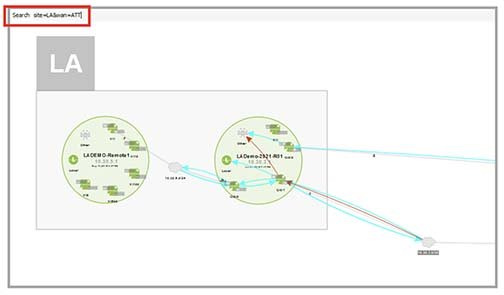WAN and Service Provider
LiveNX recommends tagging all WAN links in the network. When filtering flows, you can use the WAN filter to see traffic related to WAN flows only. Filtering traffic for WAN shows the usage of WAN links and the major consumers of bandwidth. A WAN link can be identified by simply checking the WAN check box. In addition to the WAN check box, another label called Service Provider is available for further identification of the WAN link. You can use this field to either identify the name of the Service Provider or the type of link e.g. MPLS, Internet etc. Links depicted as WAN with the Service Provider label is displayed on the LiveNX topology and helps visualize WAN related info. In our example, the network admin has filtered the flows based on the site and WAN provider.